1. Download "Naver Music App" apk here
2. Install it on your phone and open the application.
3. Slide the homepage from right corner to left.
4. Click "Settings / 로그인" on top of the bar.
5. Click "로그인 정보"
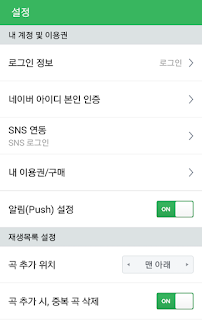
6. Login using your Naver username and password.
7. Search hashtag #내_가수1위만들기 on twitter and click on the link to get 80 free streaming pass. (Don't forget to login on your Naver account. The link works from phone only)
**IMP: There are new links every night at 10 PM (KST). Make sure you didn't forget it. Some links maybe already broken, if the link is broken, there'll be "cartoon sad face or no pop-up" on the screen and if the links works, there'll be "cartoon happy face" on the screen.
OR IF THE LINK DOESN'T WORK, CLICK THIS RED PART (ON PIC) AND SHARE IT TO YOUR SNS AND ASK YOUR FRIENDS TO CLICK THE LINK. YOU'LL GET 120 FREE STREAMING PASS.
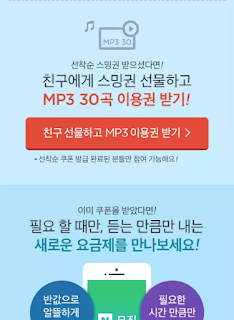
OR IF THE RED PART DOESNOT APPEAR, SCROLL DOWN THE PAGE (AFTER YOU CLICK THE LINK) AND THERE WILL BE AN OPTION WHERE YOU CAN SHARE THE LINK, SHARE IT ON YOUR KAKAOTALK OR SNS AND LET YOUR FRIENDS CLICK IT.
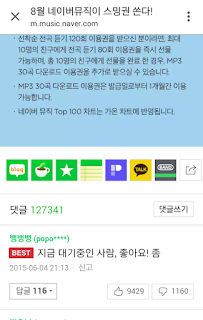



Naver music app is good. One of my friend suggested me this app to listen my favorite songs. I did installed it. It is easy to install and use as well.
ReplyDeleteFortunately, i got 30 download passes. But sadly, i can't use it bcs my international region. Im from Indonesia. Is that usually like that?? What should i do so that the passes can to be used? Thx u..
ReplyDeleteFortunately, i got 30 download passes. But sadly, i can't use it bcs my international region. Im from Indonesia. Is that usually like that?? What should i do so that the passes can to be used? Thx u..
ReplyDelete